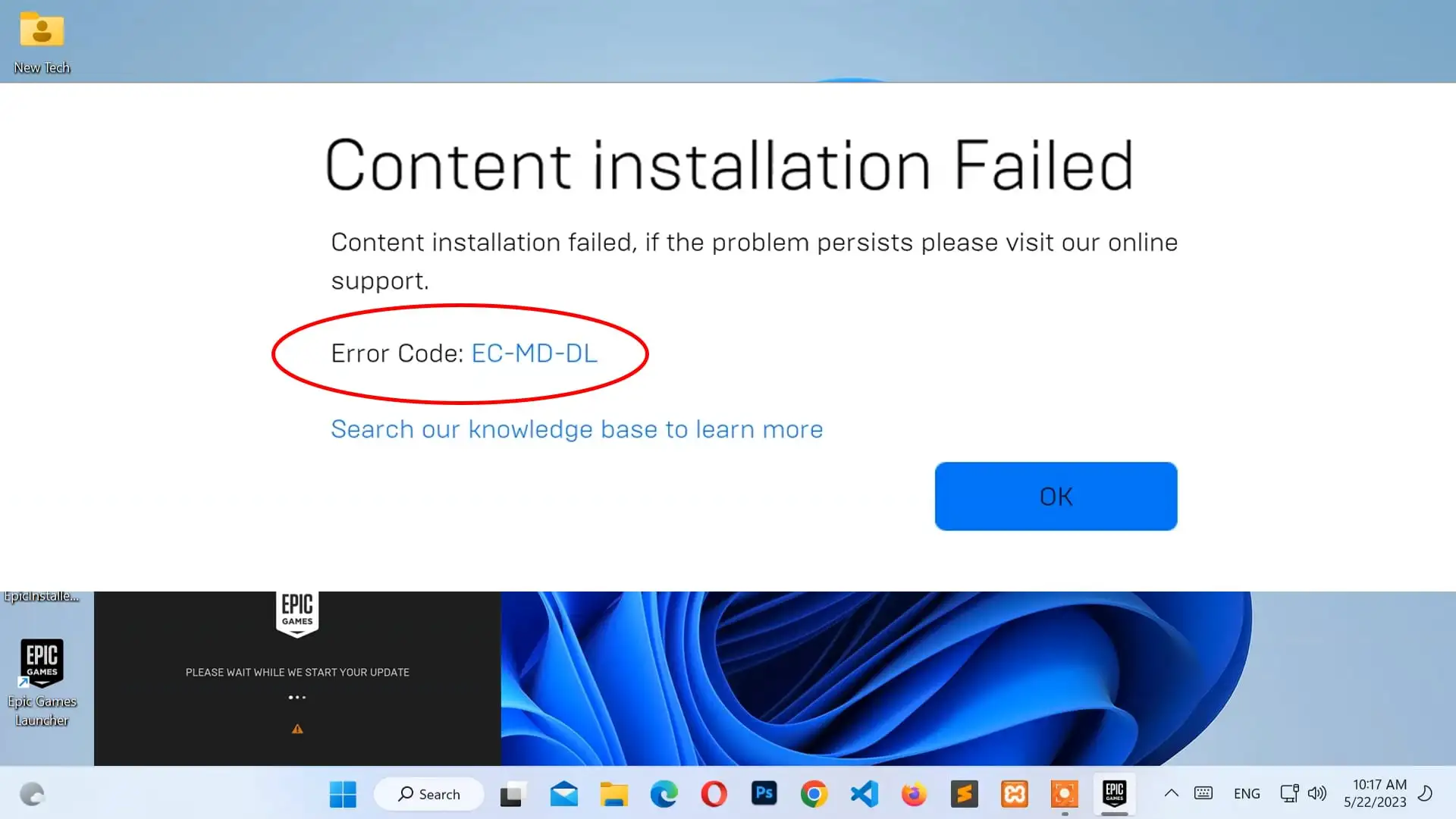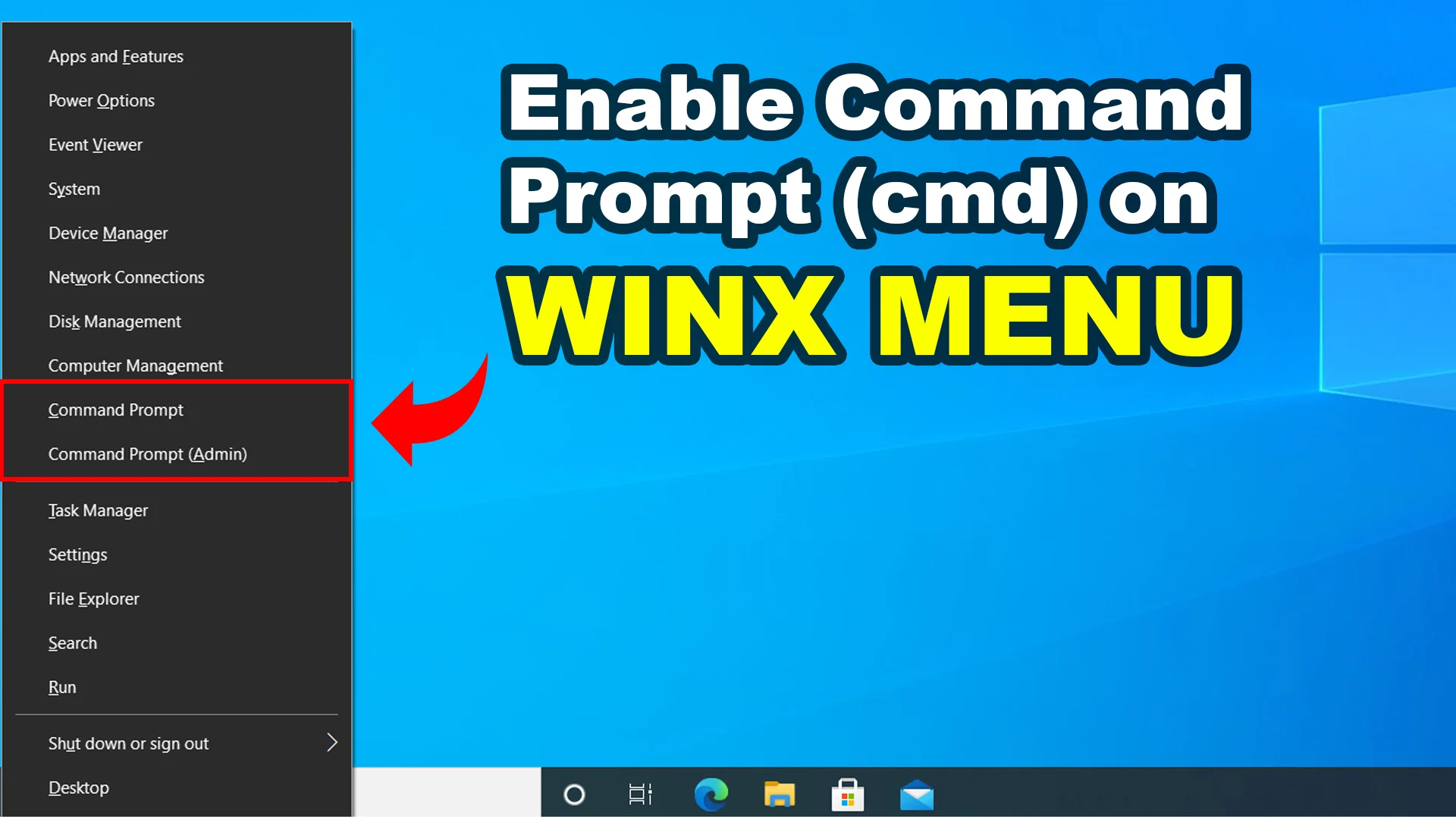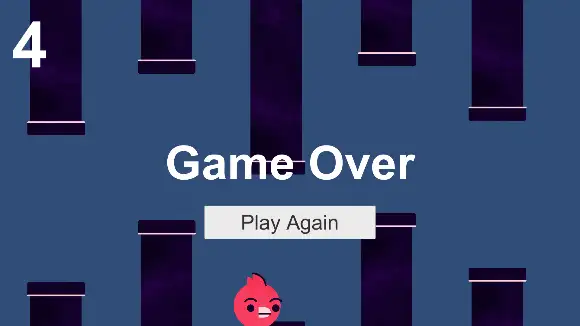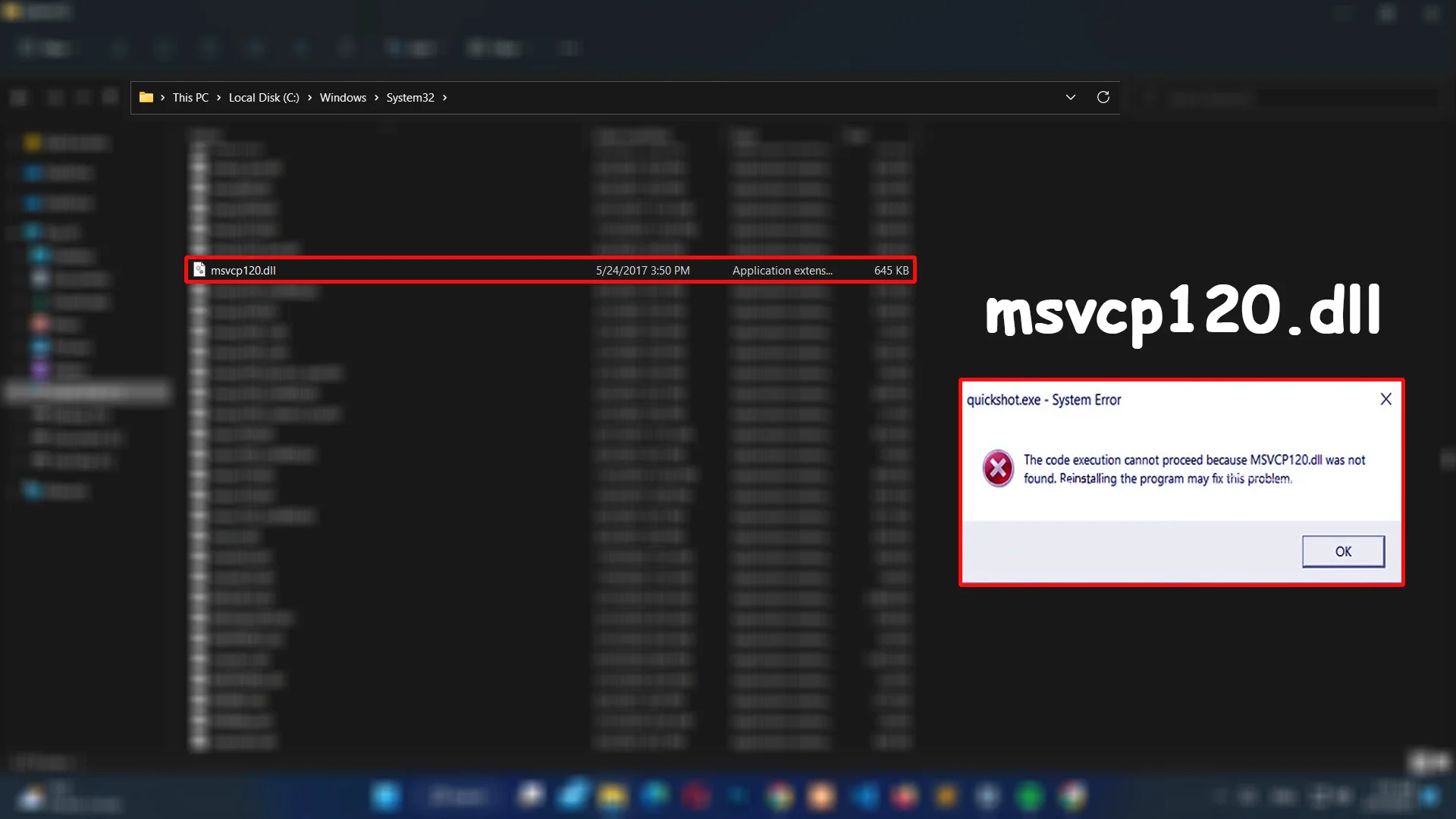| Esc |
Stop or cancel. |
| F1 |
Help |
| F2 |
Rename file and folder. |
| F3 |
Search in File Explorer |
| F4 |
Display the address bar list in File Explorer. |
| F5 |
Refresh the present window |
| F6 |
Cycle through screen elements in a window or on the desktop. |
| F10 |
Active file menu or ribbon bar in the current window. |
| F11 |
Enter and exit full-screen mode. |
| Backspace |
Go back one level up in File Explorer. |
| PrtScn |
Take a screenshot of the current whole screen. |
| Enter |
Open file or program / Go to a new line. |
| Page Up |
Moves to the previous slide. |
| Page Down |
Moves to the next slide. |
| Home |
Go to the beginning of the current line. |
| End |
Go to the end of the current line. |
| Left Arrow |
Go to the left or to the end of the previous line. |
| Right Arrow |
Go to the right or to the beginning of the next line. |
| Up Arrow |
Go upward. |
| Down Arrow |
Go downward. |
| Ctrl + Home |
Go to the beginning of the document. |
| Ctrl + End |
Go to the end of the document. |
| Ctrl + Left Arrow |
Move the cursor to the beginning of the previous word. |
| Ctrl + Right Arrow |
Move the cursor to the beginning of the next word. |
| Ctrl + Up Arrow |
Move the cursor to the beginning of the previous paragraph. |
| Ctrl + Down Arrow |
Move the cursor to the beginning of the next paragraph. |
| Ctrl + P |
Print |
| Ctrl + N |
Open a new document, New tab in the browser. |
| Ctrl + O |
Open a file |
| Ctrl + D |
Delete and move to Recycle Bin / Add bookmark tab in the browser. |
| Ctrl + K |
Insert a hyperlink. |
| Ctrl + G |
Goto |
| Ctrl + F |
Find |
| Ctrl + H |
Find and replace. |
| Ctrl + B |
Bold font in the Word Document. |
| Ctrl + I |
Italic font in the Word Document. |
| Ctrl + U |
Underline text in the Word Document. |
| Ctrl + L |
Left alignment in the Word Document. |
| Ctrl + R |
Right alignment in the Word Document. |
| Ctrl + E |
Center alignment in the Word Document. |
| Ctrl + J |
Justify alignment in the Word Document / Open download history in the browser. |
| Ctrl + W |
Close the current internet tab. |
| Ctrl + T |
Open a new tab in the browser. |
| Ctrl + Esc |
Show or hide the Start Menu. |
| Ctrl + Enter |
Insert Line Break in Word Document. |
| Ctrl + = |
Subscript in Word Document. |
| Shift + Del |
Delete permanently. |
| Alt + Enter |
Open properties of selected file or folder. |
| Alt + Tab |
Switch open window. |
| Alt + F4 |
Close the current window. |
| Windows Logo Key |
Open or close the Start Menu. |
| Windows Logo Key + E |
Open a file explorer window. |
| Windows Logo Key + D |
Display or hide the desktop |
| Windows Logo Key + M |
Minimize all open windows. |
| Windows Logo Key + L |
Lock your PC or switch users. |
| Windows Logo Key + V |
View clipboard history |
| Windows Logo Key + X |
Popup WinX Menu. |
| Windows Logo Key + B |
Focus system tray on the Taskbar. |
| Windows Logo Key + R |
Open Run application. |
| Windows Logo Key + S |
Focus or activate taskbar search. |
| Windows Logo Key + F |
Open Feedback application. |
| Windows Logo Key + W |
Open the Windows link workspace. |
| Windows Logo Key + U |
Open Ease of Access settings. |
| Windows Logo Key + . (period key) |
Popup Emoji Picker box. |
| Windows Logo Key + PrtScn |
Take a screenshot of your whole screen and save it. |